If you want to work as a nurse, midwife or nursing associate in the UK, you must register with NMC (Nursing and Midwife Council).
This process can be overwhelming for international graduates so let us guide you through the process with our step-by-step definitive guide to ensure that your registration application goes as smoothly as possible.
Let’s get started!
Overview
There are 6 steps to registration with NMC:
- Preparation
- Setting up an NMC Online Account
- eligibility and qualification Verification
- Test of Competence (ToC)
- Completing registration application
- Verifying application
Step 1: Preparation
A. Pre-Application Checklist
To avoid any delays, it’s a good idea to have your documents and proof ready before starting the application.
The NMC have created a helpful checklist tool which will give you a list of the documents that you need. Click here to access the checklist tool.
Once you have received your checklist, make sure to download a PDF copy to your device for future reference:
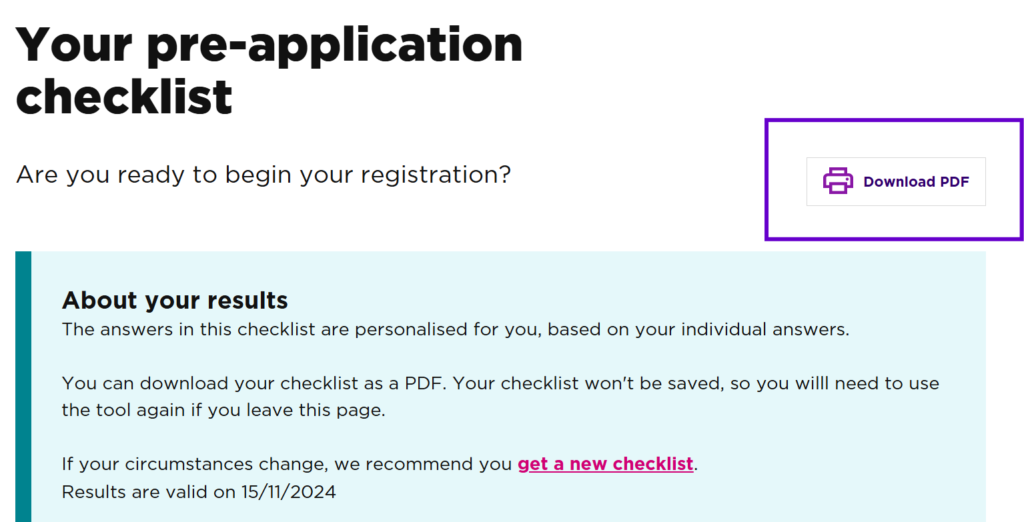
B. Documents You Need
Here is a list of documents and information you will need for registration.
| Criteria | Necessary Documents |
|---|---|
| Proof of Identity | A valid passport. Must have at least 3 months before expiry date. |
| Eligibility | Original qualification certificate (e.g. your degree). If you have more than one qualification, upload the qualification that would allow you to become a nurse in your home country. |
| Health | Contact details for your GP (a registered medical practitioner) who can make a supporting declaration to confirm your health. |
| Character | A standard DBS certificate if you have lived in the UK for more than three months when you apply. Certificate date must be within 12 months of application date. See Step 5 for further info. |
| Language | A copy of your OET or IELTS test certificate. For OET, NMC can view your results digitally if you select “Manage Verifier Access” and select NMC on your OET dashboard. Results are valid for 2 years. |
Depending on your circumstances, it could be beneficial to have the following documents also prepared:
| Criteria | Optional Documents |
|---|---|
| Proof of Identity | If you have changed your name, you will need a certificate to prove this (e.g. marriage, civil partnership, divorce or deed poll notification). A scanned copy will be enough for your application but the original version is required later in the process. |
| Eligibility | If your qualifications are not in English, you will also need a certified English translation. For more info, go to Step 3. |
| If you were never registered in your home country, you may need to provide contact details for the university where you qualified. | |
| If you were previously registered in your country, you will need to provide contact details for your country’s nursing regulator. (The equivalent of NMC). You will also need a copy of your registration certificate. Remember that if this is not in English, you must get an English certified translation. | |
| Character | If you have lived in any country for more than 12 months in the last 10 years, you need a police clearance certificate from each country. Certificate date must be within 12 months of application date. |
| Professional Indemnity | While you don’t need to have physical proof of this, it is important to check if your employer will provide this or not. |
Step 2: Setting up an NMC Online Account
A. Getting Started
You are now ready to begin your application!
Click here to start the NMC online application.
The first window requires you to confirm your profession:
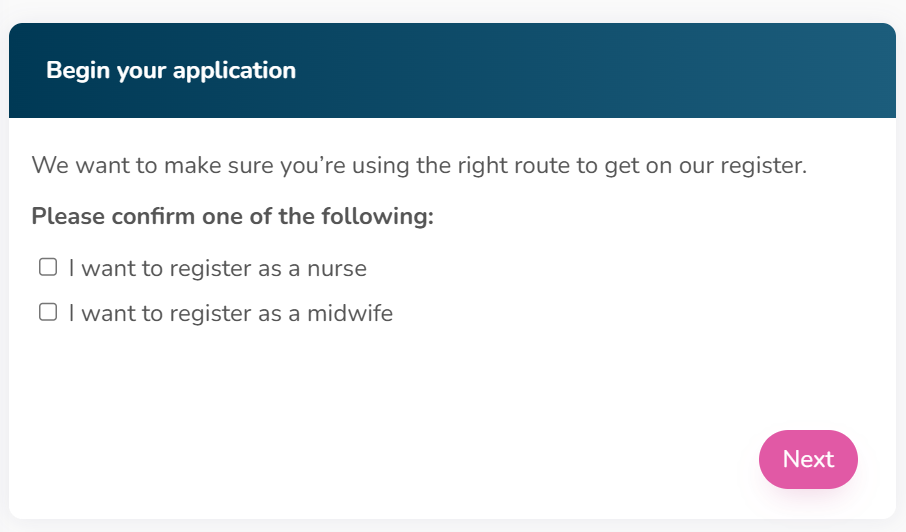
If you choose nursing, you will also have to select the field in which you intend to work:
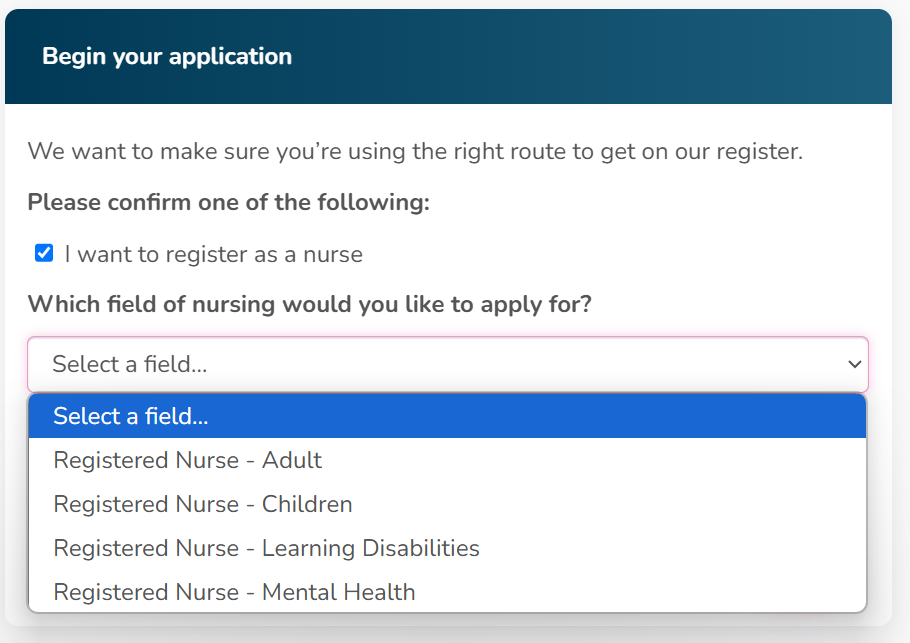
You must confirm that you have read and understood the application information and also that you don’t already have an NMC Pin in the UK.
Note: If you have already started an application and received an NMC Pin, you won’t need to complete these steps. Go straight to Step 3: Eligibility and Qualification Verification.
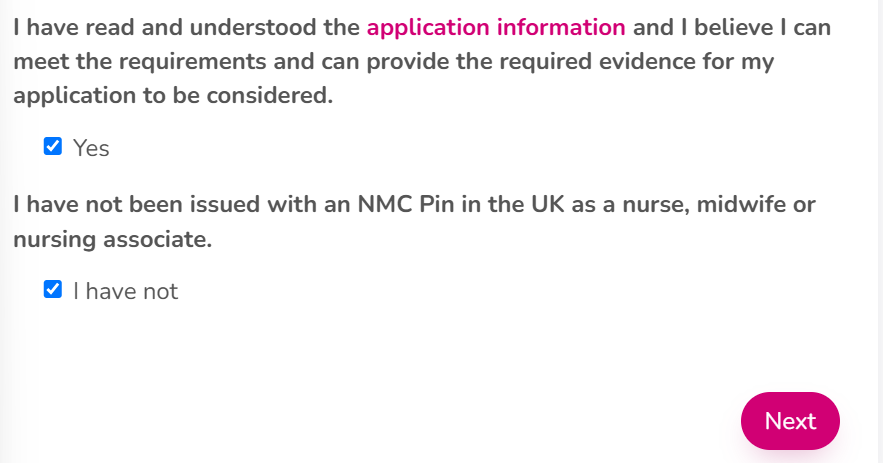
Next, you will have to confirm your home country and where you trained/qualified:
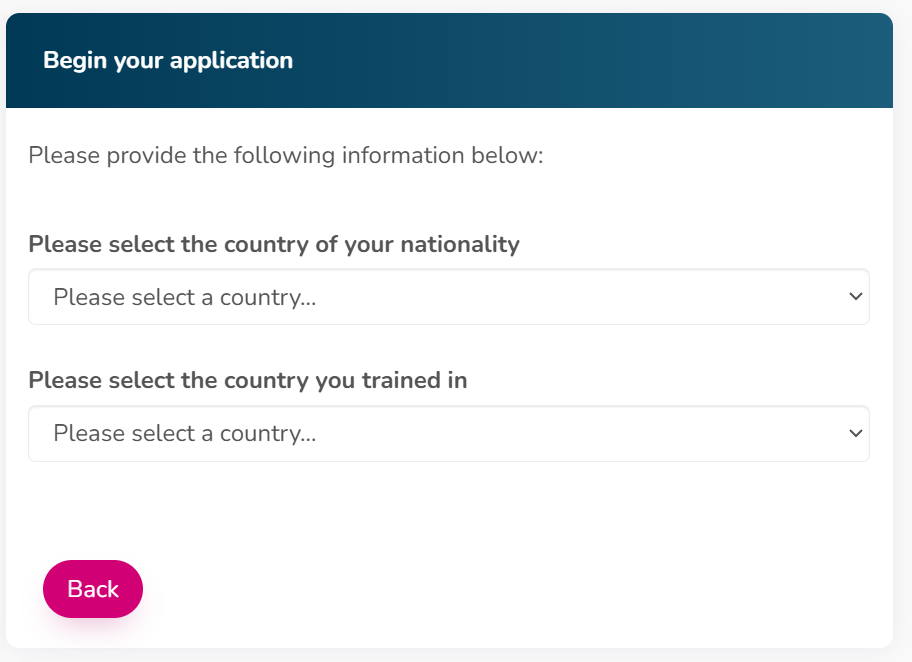
Double-check the summary provided and then click “I understand” and “Next”.
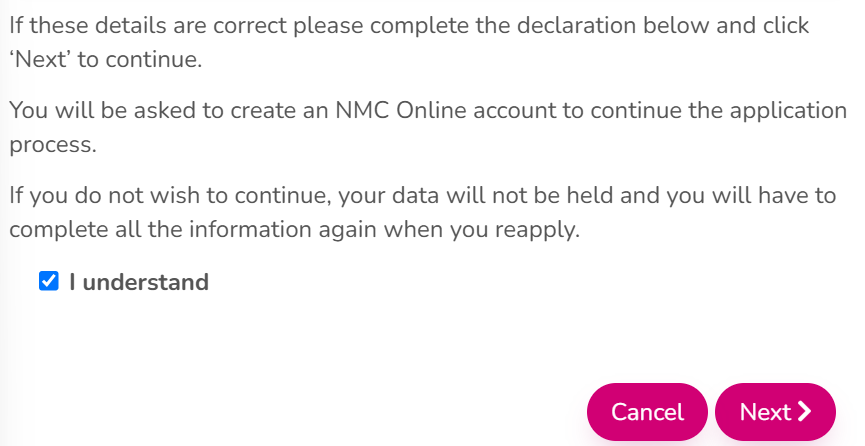
Finally, make sure to take note of the following advice:
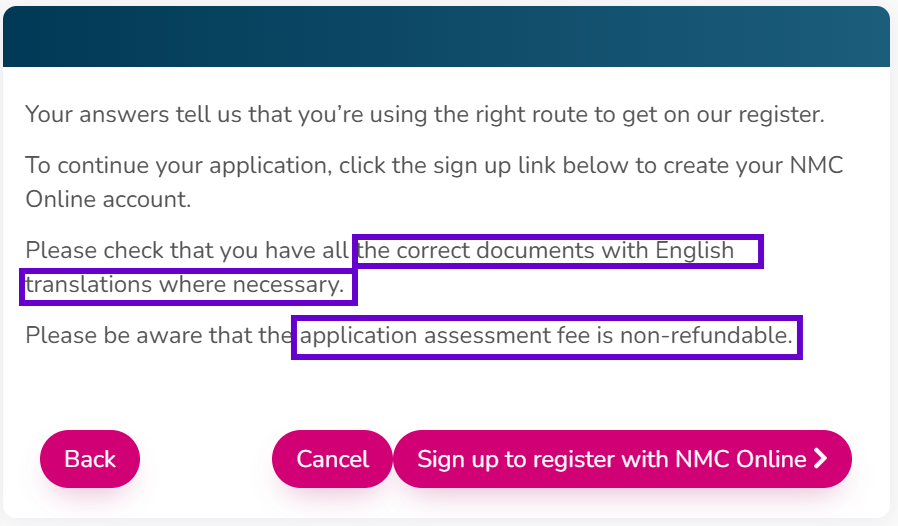
Important: You MUST ensure these details are correct otherwise you risk having to re-start the application and lose your eligibility fee.
B. Register for NMC Online
After selecting “Sign up to register with NMC Online”, you will have to fill in a form with some basic information about yourself:
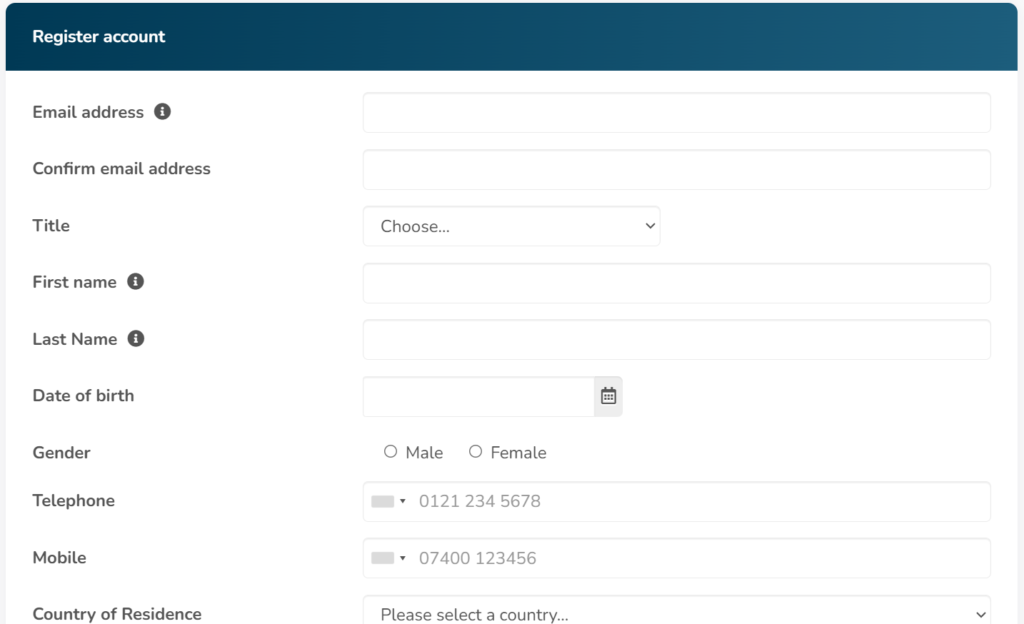
Once complete, tick the box to confirm that you have understood and accepted the terms and conditions.
Top Tip: Remember to add “NMC-UK.ORG” to your list of safe senders so that any emails from NMC will not go straight to your junk/spam folder.
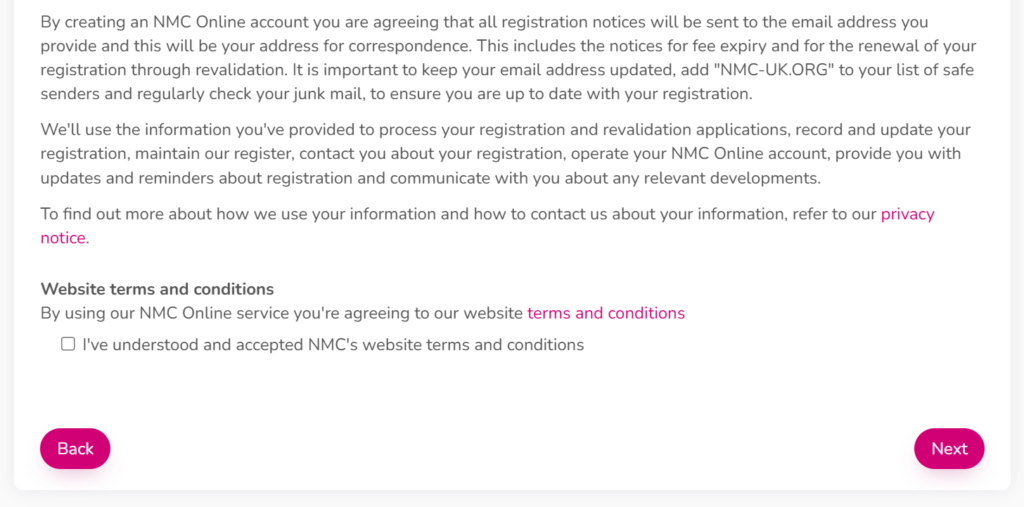
Next, you will have to create a password for your account.
Make sure to take note of this somewhere safe!
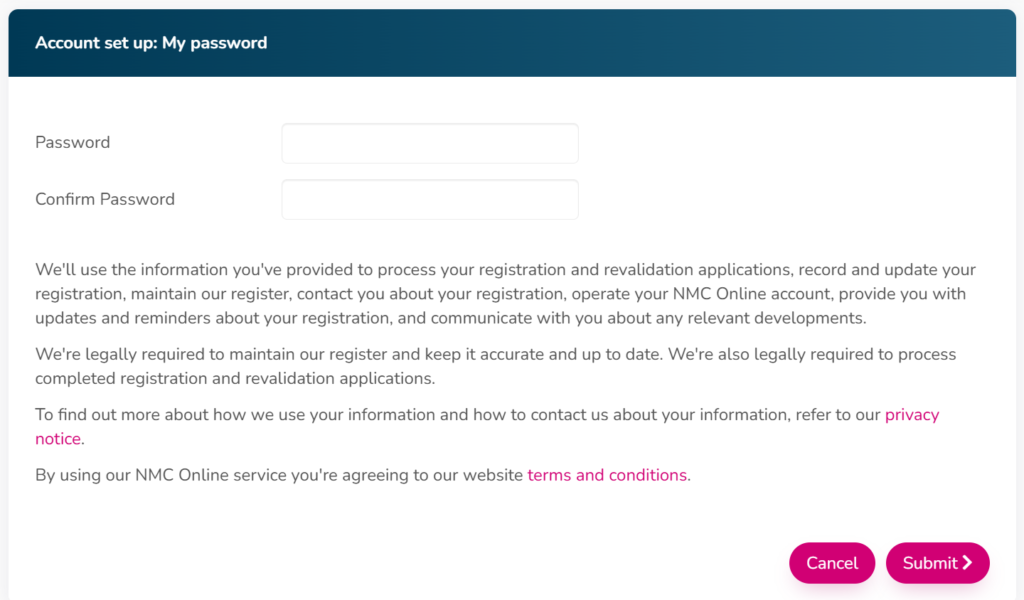
When you press ‘Submit’, NMC will send a verification email to the email address provided earlier.
It should only take a few minutes to receive this email and make sure to check your junk/spam folder too.
The email will look like this:
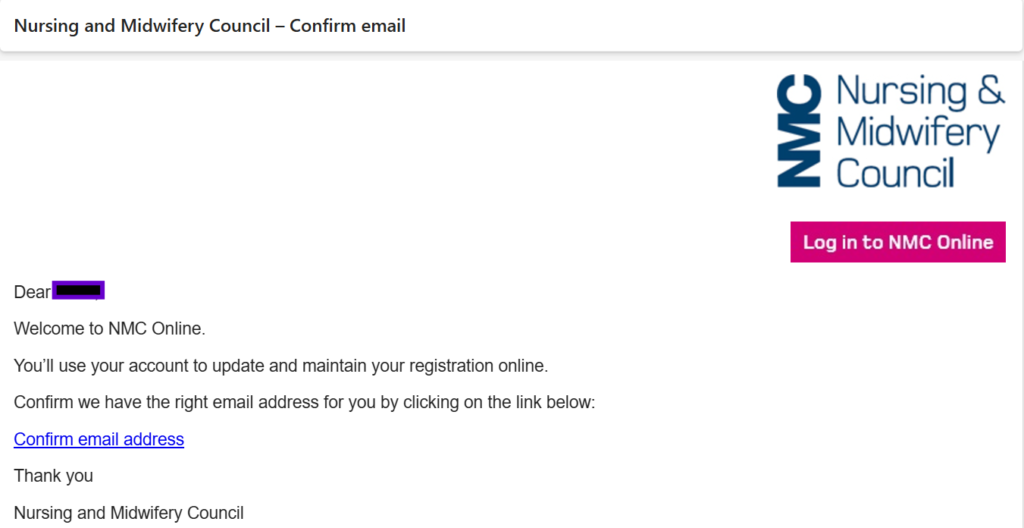
All that is left to do is to select “Confirm email address” and you have successfully created an NMC Online account!
C. Logging on for First Time
Now that you have an NMC Online account, you can log on at any time to do the following:
- work on your application
- check the progress of your application
- renew your registration
- pay any renewal fees
- update your contact details
To log on, click here for the login page for NMC Online.
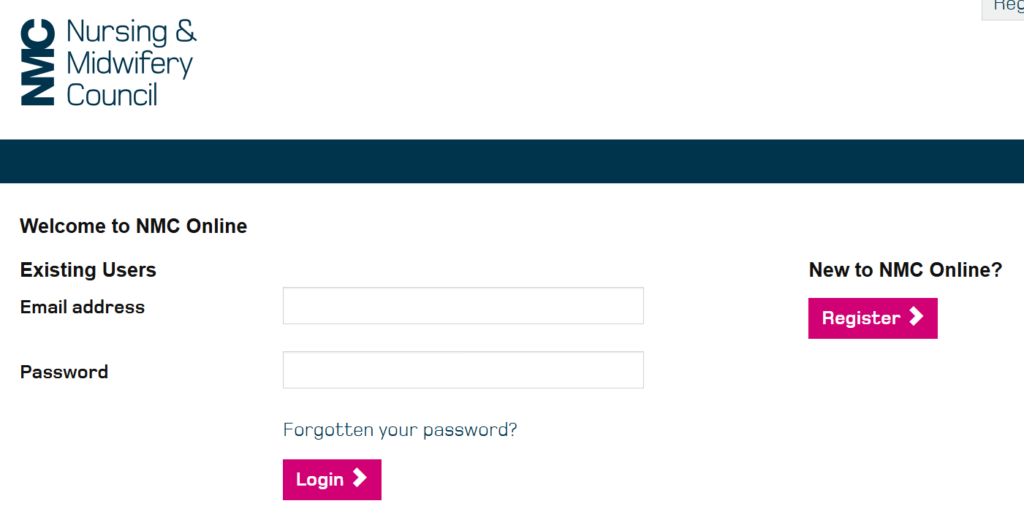
Now that you have an account, you should enter your email and password that you created earlier.
Click “Login” and you will come to your registration dashboard:
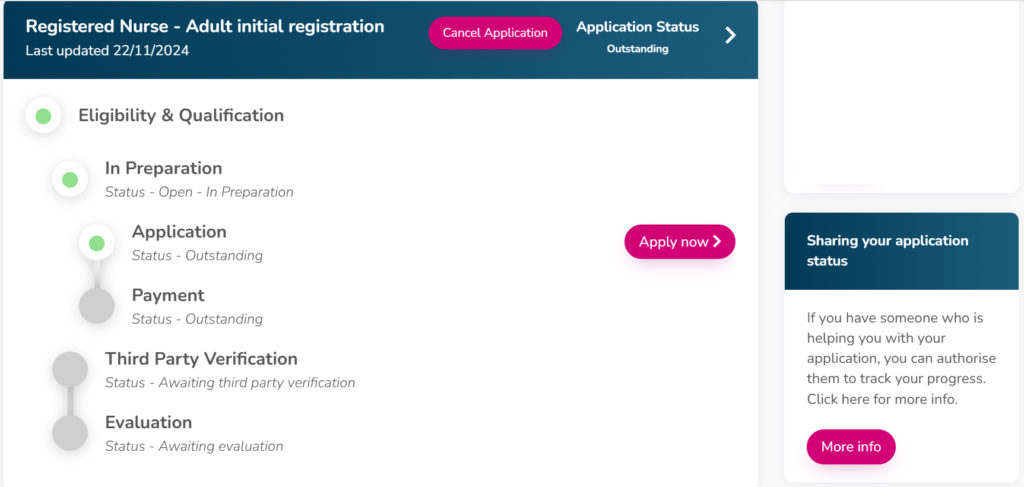
Here you can view the steps required for registration and the progress of your own application.
D. Third-Party Access
Something useful to know is that you can share the progress of your application with a third-party who may be helping you, such as a family member, your employer or even ourselves at Fast Track IELTS.
At Fast Track, we offer support with your application and by allowing third-party access, we are allowed to see which stage you are in the registration process.
Note: Third-parties cannot upload or complete the application for you but we can:
- Contact NMC on your behalf with any queries
- Find out why there may be delays with your application
To allow third-party access, you will notice a message on your dashboard titled “Sharing your application status”:
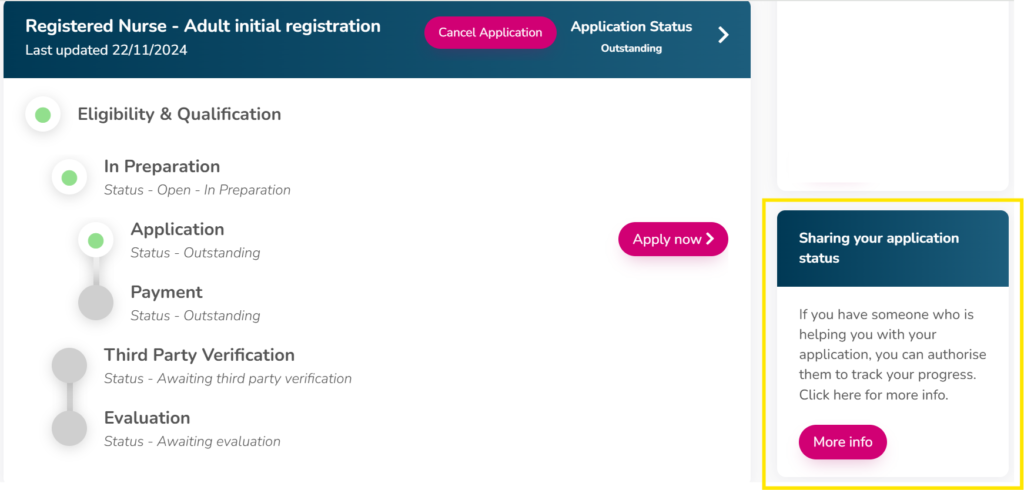
… you can share the progress of your application with a third-party who may be helping you, such as a family member, your employer or even ourselves at Fast Track IELTS.
Select “More info” and you will be taken to the form to give permission for third-party access:
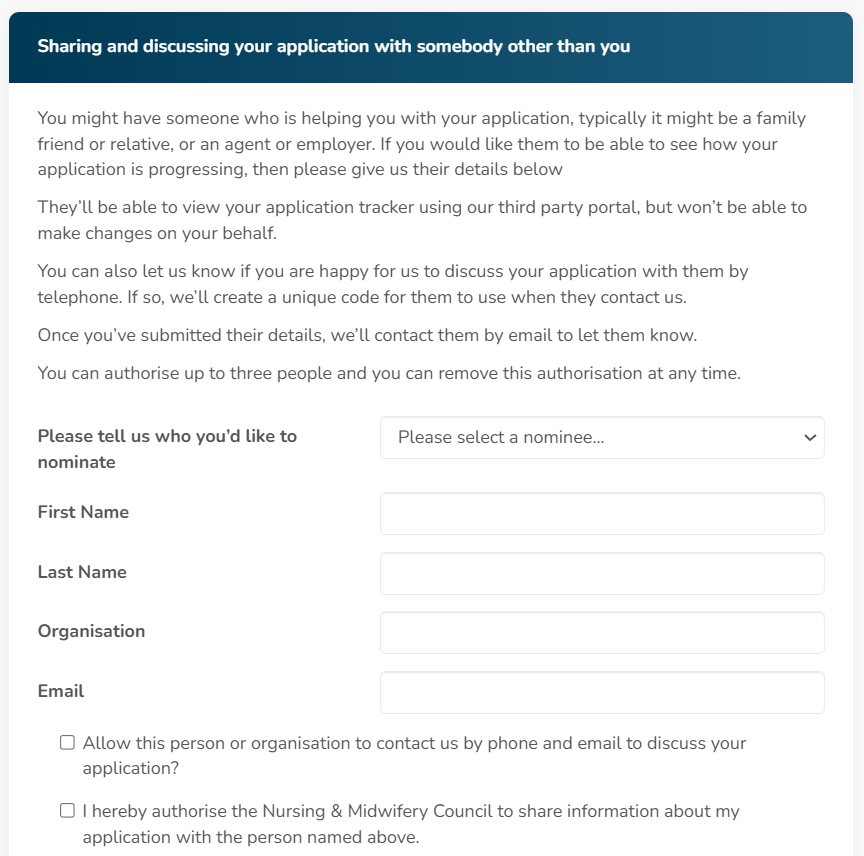
If you want a third-party to be able to contact NMC for you on your behalf, make sure to tick both options.
By ticking this, the third-party are given a telephone code which acts like a password to allow them to talk to NMC about your application.
Note: You will also have to provide your DOB and first line of your address with the third party to pass NMC’s security checks.
Remember, you can remove someone’s third-party access at any time.
Step 3: Eligibility and Qualification Verification
Now let’s get to the application!
This step aims to confirm your identity and to prove that you are qualified to be considered for registration with NMC.
To get started, select the option “Apply now”:
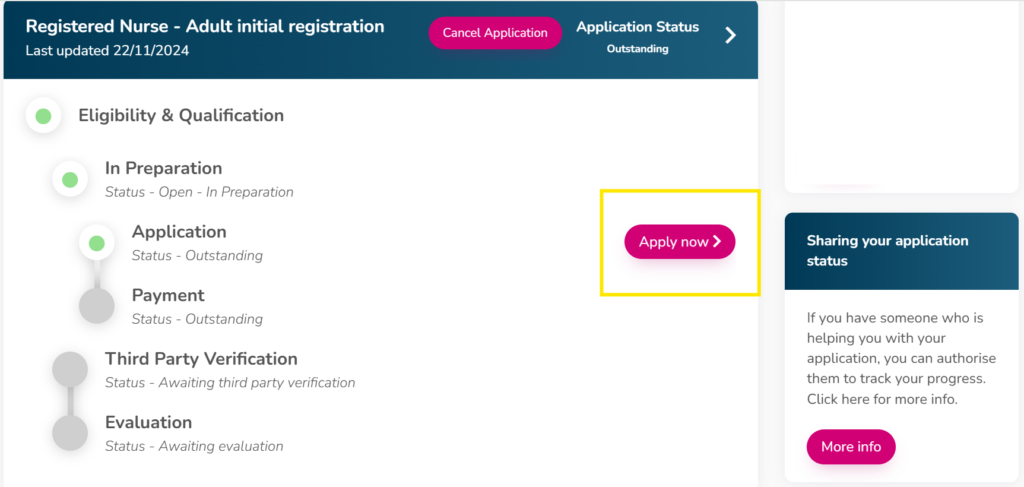
A. Confirming Identity
First, you will have to confirm your identity by providing details from your passport and uploading an image of your passport.
This image should be a scanned copy of the ID page of your passport which has your passport photo and passport details.
The image should be no larger than 500MB.
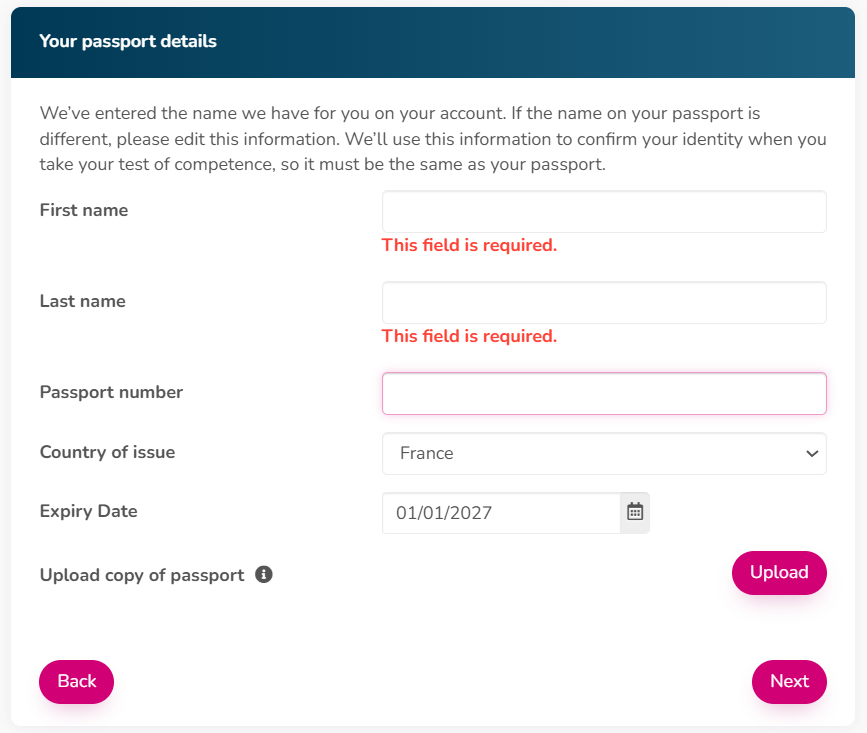
B. Equality and Diversity
Next, you will have to complete questions relating to your sex, gender, ethnicity and religion.
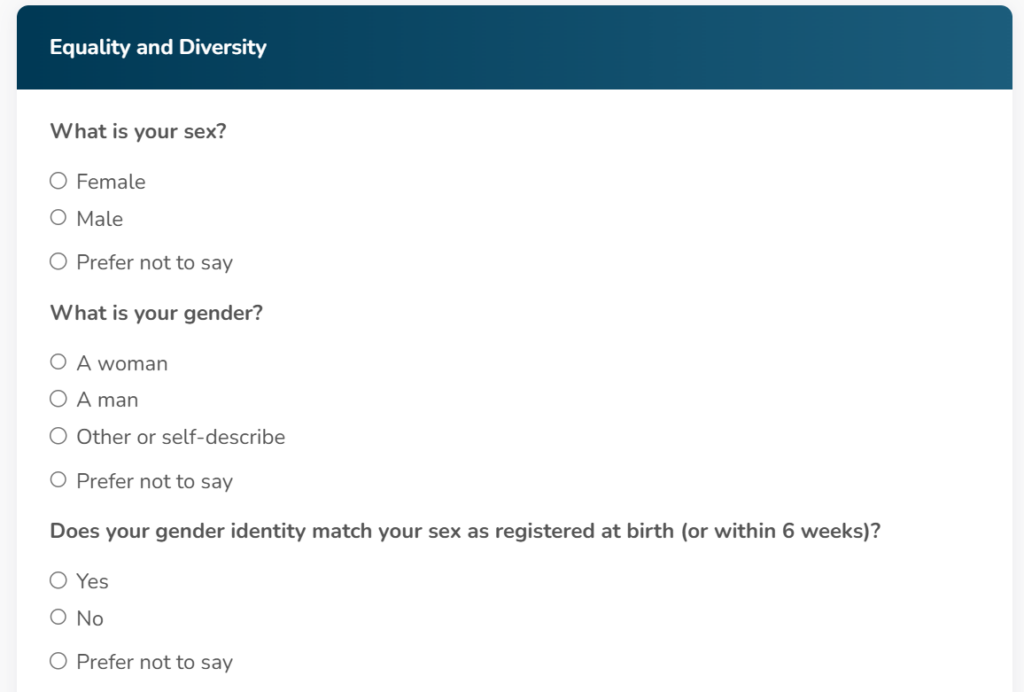
You will also be asked to declare any disabilities or medical conditions that you may have.
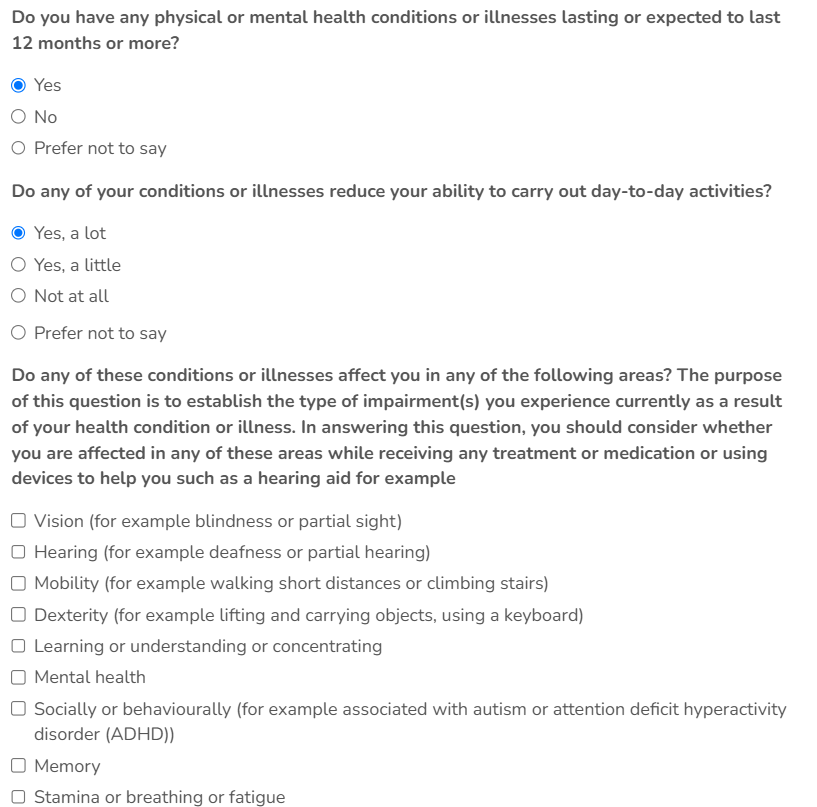
Note: If you do have a disability or medical condition, this does not mean you cannot register with NMC. Rather, it informs staff that you may need extra support as you carry out your job.
C. Qualifications
Now you will have to confirm the qualifications that you have which prove your eligibility for registration with NMC.
If you have more than one qualification, upload the qualification which would allow you to register as a nurse in your home country, for example a BSc in Nursing.
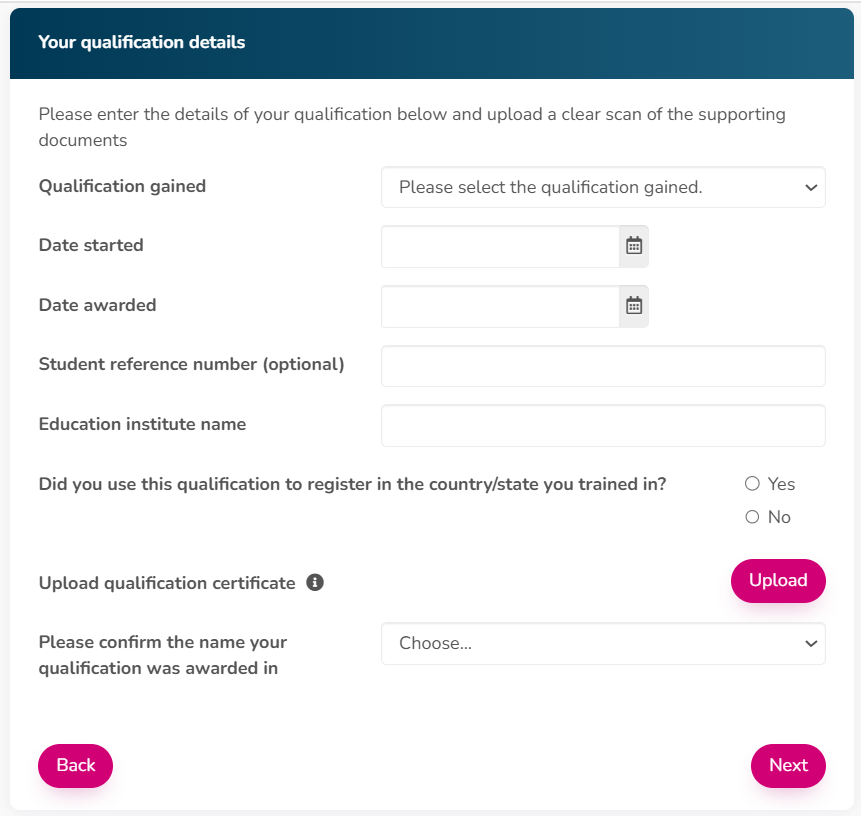
Never Registered
When asked “Did you use this qualification to register in the country/state you trained in?”, select “No” if you have never been registered in your home country.
You will then see the following form:
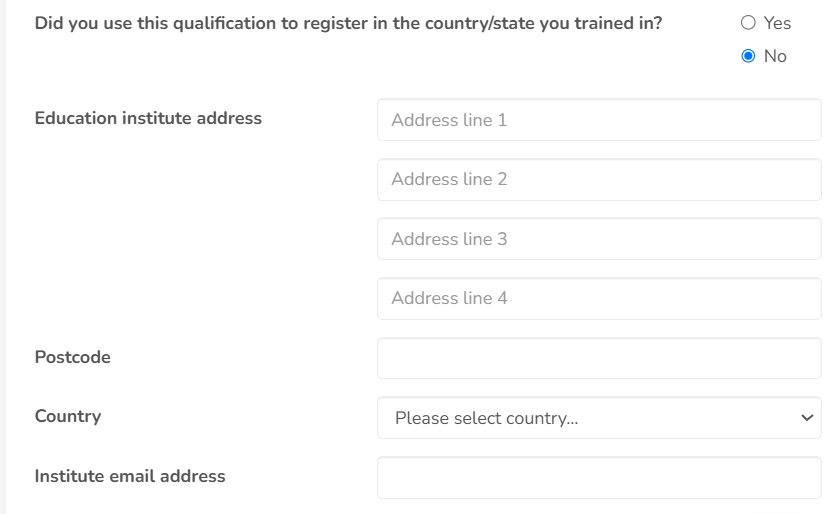
You will have to provide
- the name and address of your university
- a contact email address from the university
These details will allow NMC to contact your university to verify that what you have declared matches the university’s records.
Top Tip: It is advised that you contact your university before submitting your application to get their consent to be contacted by NMC regarding your application.
Previously Registered
If you were previously registered in your home country, then select “Yes” to this question.
You will be asked to provide:
- the name of your regulator, for example the INC (Indian Nursing Council).
- a scanned copy of your registration certificate
The NMC will then contact your regulatory body to confirm the details you have provided.
When uploading your qualification, you should scan an original copy of your qualification, making sure that the name of the qualification, date and your name are clearly visible.
D. Trouble-shooting
Your documents or qualifications are not in English
You will need to have the following:
- A full certified translation of your original document, stamped and signed by the translation service
- The original document
- A photocopy of the original document stamped and signed by the translation service
- Contact details for the translation service
Whilst we cannot suggest one particular translation service, if you type “certified translation service” into an online search engine, you will find many options to choose from with competitive prices.
Your qualification is under a different name
If you qualified with a different name, for example, prior to marriage or civil partnership, you must provide evidence to confirm your identity.
You can provide:
- a marriage/civil partnership certificate
- a divorce certificate
- a deed poll notification
A scanned copy of the original document is accepted for the online application but you will need the original copy for your face-to-face verification check.
You have lost your original qualification certificate
Things can get lost but don’t worry, if you contact your university, they should be able to provide you with a copy or a statement confirming your qualifications.
E. Pay Evaluation Fee
Now that you have completed this section, the last two things to do are:
- Check EVERYTHING! In particular, make sure that you have selected the correct profession as this cannot be changed once a payment is made.
- Pay the evaluation fee of £140
- This fee is non-refundable even if it is decided that you are not eligible for registration.
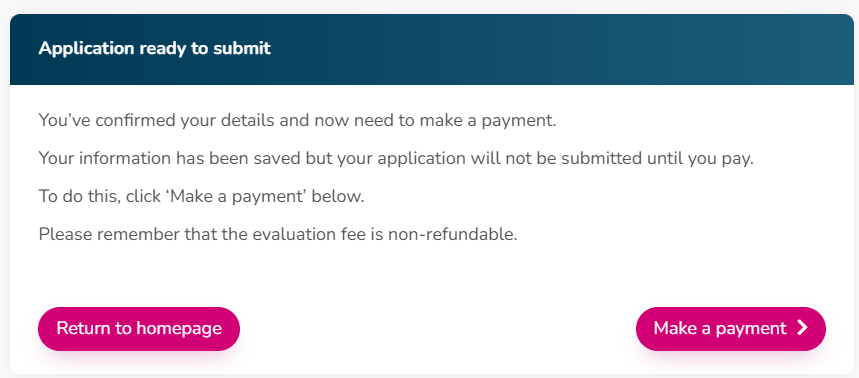
Once you click “Make a payment”, you will be taken to a payment screen where you can complete the payment transaction.
You will receive confirmation when this payment has been successful.
Once the payment is complete, your application will be sent to NMC for evaluation.
F. Waiting for Outcome
While you wait for an outcome, NMC are contacting your regulatory body or education institute to verify the details you have provided.
If you have already contacted these parties and made them aware that NMC would be contacting them, this should minimise the risk of delays to your application.
Additional Information Required
The NMC may need additional information from you if areas of your application are unclear or incomplete.
They will contact you by email so again, make sure you save “NMC-UK.ORG” to your list of safe senders.
Once the NMC have everything they need, they will email you within 14 days to let you know their verdict on your eligibility.
Step 4: Test of Competence (ToC)
Do I need to take the Test of Competence?
Since the UK left the EU, certain nursing and midwifery qualifications will be automatically recognised until 2028 and you will not need to take the ToC.
Click here to check if your qualification is automatically recognised by NMC.
If you do not have a European qualification from this list, you will have to complete the ToC.
What is the ToC?
This is an exam with two parts:
- CBT (Computer-Based Test)
- This has two parts:
- Part A Numeracy: 15 questions
- Part B Clinical Questions: 100 questions
- Total cost £83
- This has two parts:
- OSCE
- This is a practical exam
- There are 10 stations testing your practical and communication skills
- Total cost £794
- This is a practical exam
A few key points to be aware of:
- You must pass both CBT and OSCE within two years of each other
- You can sit these parts in any order
- The results will be valid for five years
CBT (Computer-Based Test)
How do I book the CBT?
Once NMC have confirmed that you are eligible for registration, they will confirm by email that you need to take the ToC.
Pearson Vue, the test provider, will create an account for you automatically and email you with a temporary password to log in.
Once you are logged on:
- click ‘view exams’
- select the correct exam that matches your application type:
- adult nurse (RNA)
- mental health nurse (RNMH)
- learning disabilities nurse (RNLD)
- children’s nurse (RNC)
- midwife (RM)
- nursing associate (NAR)
- select both modules (Part A and Part B) for your first attempt.
Don’t worry if you only see the individual prices for each module at first, this will recalculate at check out and you will be charged the final fee of £83 for both modules.
What do I need to pass CBT?
You will receive results up to 48 hours after your exam via email. You will only see if you have passed or failed.
To pass Part A, you need to answer 13/15 questions correctly.
To pass Part B, you need to answer at least 68/100 questions correctly.
If you fail one part of CBT, you only need to re-sit that part again.
Where can I get help with CBT?
Find out more information in the CBT Candidate Information Booklet.
If you are a nurse and need help preparing for the CBT, we offer a 5-lesson course which focuses on preparing you for both the numeracy and clinical questions.
For more information, take a look at our CBT course package or leave us a comment below and we can discuss how we can help you pass first time.
OSCE
How do I book the OSCE?
There are five approved OSCE test providers in the UK where you may take the OSCE exam:
- Oxford Brookes University (Oxford, England)
- University of Northampton (Northampton, England)
- Ulster University (Londonderry, Northern Ireland)
- Northumbria University (Northumbria, England)
- Leeds Teaching Hospitals NHS Trust (Leeds, England)
Similar to CBT, once NMC have confirmed that you are eligible for registration, you will be able to contact one of these test centres to book your exam.
For full information on test centre contact details and how to prepare for the OSCE exam, read the OSCE Candidate Information Booklet.
What do I need to pass the OSCE?
You will receive your results within 5 working days from the test centre.
You will be notified if you passed and what the next steps are in registration.
If you failed, you will get feedback on the areas that you failed to help you prepare for your resit.
You can take the OSCE a maximum of three times with at least 10 days between each sitting.
Step 5: Completing Registration Application
A. Health Evidence
1. Complete a self-declaration
On your NMC Online account, you will have to confirm:
- if you have any condition and/or disability that affects your ability to carry out your job safely and effectively
- if you are managing your condition and/or disability
If your condition is well managed, you don’t need to declare this. Only declare conditions or disabilities that you are struggling to manage or may need extra support in order to carry out your job.
You can upload documents to support what you have declared.
2. Nominate someone for a supporting declaration
You must provide contact details for your GP (a registered medical practitioner) to make a separate independent declaration of your health.
This medical practitioner must:
- give you a health assessment in the last six months
- confirm they are qualified to make a health declaration
- confirm that they agree/disagree with your declaration
Make sure to contact your medical practitioner before you submit your application so that they can be prepared for NMC to contact them. If not, there could be delays to your application.
B. Character Evidence
1. Complete a self-declaration
You will have to confirm:
- if you have any previous police charges or convictions
- if you have had any disciplinary action when working with another nursing regulatory body
There is no need to declare police charges where no further action was taken or motoring offences.
2. Upload evidence
You will need to provide:
- a police clearance from each overseas country you have lived in for 12 months or more in the last 10 years.
- these must be issued after you left each country
- a DBS check if you have lived in the UK for 3 months or more
The police clearance from the country you are living in currently should be no more than 12 months before the date you submit your application.
To find out more information on applying for overseas police clearances, see this link.
To find out more information on applying for a DBS check in the UK, see this link.
3. Nominate someone for a supporting declaration
If registered within the last 3 years
Your regulator can provide a supporting declaration for you, just provide their contact details for NMC.
If previously registered more than 3 years before submitting your application
Your regulator can provide a supporting declaration for you but you must also provide a more recent supporting declaration (see notes below).
If never registered
You need to provide a supporting character declaration from one of the following:
- most recent employer
- if you have worked in a healthcare setting within the three years before submitting your application
- your university where you trained in nursing
- if you have graduated but not practiced in the year before submitting your application
- an NMC registrant
- They must have known you for at least a year and been in contact with you in the last six months before submitting your application
- another UK-regulated healthcare professional
- same as above
If you do not meet the above criteria, you can provide details from two people on the NMC’s list of approved signatories.
As always, make sure to contact your nominees before you submit your application. Some regulators may charge a fee for making a declaration so you must contact them before submitting your application.
C. Language Evidence
1. Confirm your type of language evidence
You can prove your language ability by one of three ways:
- a pass score in OET or IELTS exams
- OET: B (350+) in reading, listening and speaking, C+ (300+) in writing
- IELTS Academic: 7 in reading, listening and speaking, 6.5 in writing
- For more information, have a quick read of our article: “OET Pass Grades (2025)”
- completing a qualification in nursing/midwifery/nursing associate taught and examined in English
- Here is a list of NMC-approved courses
- recent practice of at least 12 months in a majority English speaking country
- Here is a list of majority English-speaking countries
- You must have been previously registered in your home country
- You must have completed an English language assessment as part of that registration
For full information on language requirements, see the NMC’s Guidance on registration language requirements
2. Provide your evidence
| Language Evidence | Documents Needed |
|---|---|
| IELTS | IELTS certificate and TRF number (18 characters with numbers and letters on your IELTS certificate) |
| OET | OET certificate and candidate number. Remember to select “Manage Verifier Access” and select NMC to allow them to see your results. Here is further guidance on how to do this. |
| Training in English-speaking country | Qualification transcript This should have your name on it, the modules you completed and a breakdown of the clinical and theory hours of your course. |
| Recent Practice | A copy of your registration certificate Details of your employer |
D. Professional Indemnity
You will have to declare that you have appropriate indemnity insurance organised for when you begin to practice.
- If you work for NHS, you will already have indemnity cover.
- If you work in private healthcare, your employer should have you covered but it’s best to check.
- If you are self-employed, work as a consultant or through an agency, you need to arrange your own professional indemnity insurance.
E. Pay Registration Fee
Once you have completed the above steps, you will need to pay the £153 registration fee.
This fee will be refunded if:
- you withdraw your application before completion
- NMC close your application because evidence wasn’t provided within the timescales given
- your application is unsuccessful
Step 6: Awaiting Decision
A. Verifying Information
Once NMC have received your application, they will begin to contact your referees to verify the information you have provided.
You might have to provide further information if you declared any health conditions and/or disabilities that you are not managing or police charges.
B. Awaiting Decision
NMC aim to assess an application within 30 days.
They will contact you by email with their decision and the next steps.
NMC must make a decision within 3 months of receiving your application and if they fail to do this, you can appeal.
Appeals
If your application was rejected due to good health, character or the requirement to complete an English language test, you can appeal this decision and provide further evidence to support your claims.
You must apply for an appeal within 28 days of receiving a decision.
Do You Need Help?
The NMC registration process can be quite daunting so if you need help with your application, contact us at Fast Track IELTS to find out how we can make the process easier for you.
Why not leave a comment below or contact us via email at contact@passmyielts.com so that we can help you make the next important step in your career.


