[vc_row][vc_column][vc_column_text]Do you need to apply to take the OET exam? Booking the test can be a nerve-wracking experience.
What if you fill in the wrong details? What if the payments doesn’t work? What if you choose the wrong test centre or the wrong date?
In this article we’ll look at exactly how to register for the the OET test with step-by-step instructions.[/vc_column_text][vc_column_text]
Before you apply
Prepare the Following…
You will require the following to complete your application.
Prepare these before beginning your application to avoid having to start again.
Read our previous articles on ‘What do I need to apply for the OET exam?‘ and ‘How much the OET test cost?‘ for more information.[/vc_column_text][vc_row_inner][vc_column_inner width=”1/3″][vc_single_image image=”6763″ img_size=”medium” alignment=”center”][vc_column_text]
Credit/Debit Card
[/vc_column_text][/vc_column_inner][vc_column_inner width=”1/3″][vc_single_image image=”6762″ img_size=”medium” alignment=”center”][vc_column_text]
Identification Documents
[/vc_column_text][/vc_column_inner][vc_column_inner width=”1/3″][vc_single_image image=”6761″ img_size=”medium” alignment=”center”][vc_column_text]
Digital Identification Photo
[/vc_column_text][/vc_column_inner][/vc_row_inner][/vc_column][/vc_row][vc_row][vc_column][vc_column_text]
Step 1
Visit the Official OET Website
The ONLY place to apply for the OET exam is on the official OET website.
WARNING: There are scam websites that offer to fill out the form on your behalf however these companies often add unnecessary fees to the service. Be sure that you are using the official website by checking that the address occupationalenglishtest.org shows in your address bar (see below).
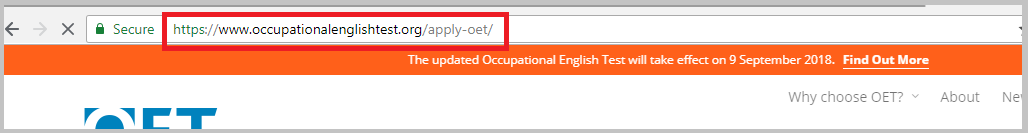
Once you are on the official site press Apply in the top right corner.
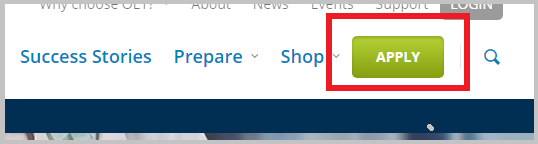
This may appear differently on a mobile device.
Now CAREFULLY read the information regarding the exam. This page contains detailed information on:
- Payment requirements
- Identification document requirements
- Test fees
Next, you will need to pay attention to the requirements of photographic ID. A copy of this information can be seen below:
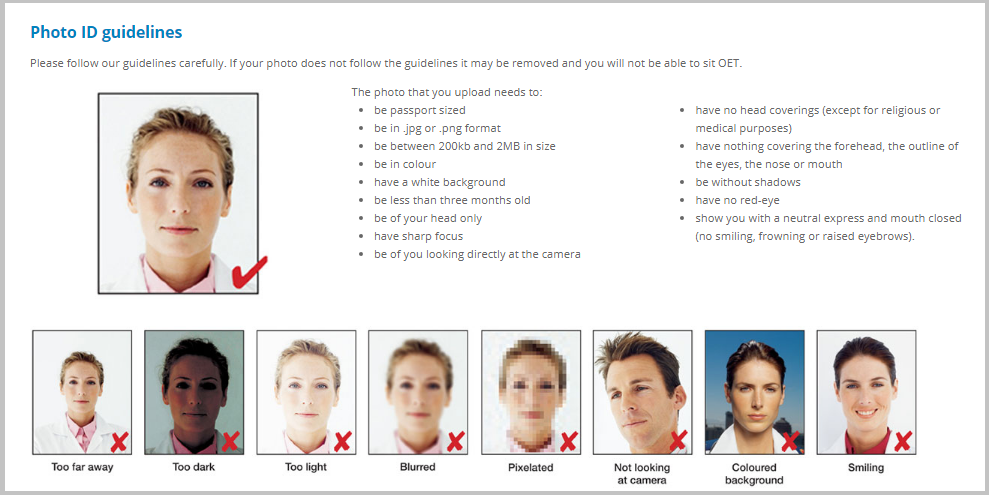
You will need to have a copy of your photograph saved to your computer. Lifewire have a great article on How to Save Photos to your Computer if you need any support doing this.
As advised by the OET website:
File size must be greater than 200.00 kB and less than 2.00 MB
Once you have this, press the APPLY FOR THE TEST button at the bottom of the page.
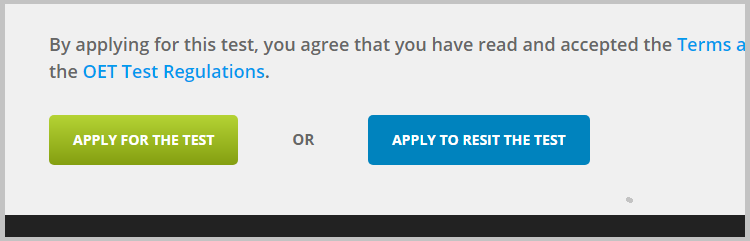
Step 2
Complete the form
This is the part that may take some time. You will be re-directed to an application form and will need to fill in some personal details such as:
- Your name
- Your address
- Your ID type and number
- Your nationality
This page is relatively simple to complete. The most important fields to look out for are:
PHOTO:
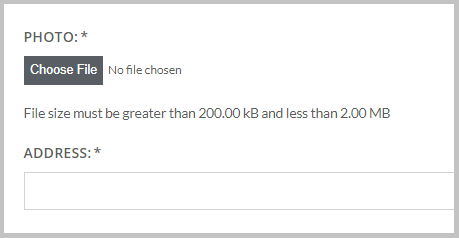
Use the ‘Choose File’ button to select the file from your device. Remember to read the photo guidelines.
SELECT DATE AND TEST VENUE:
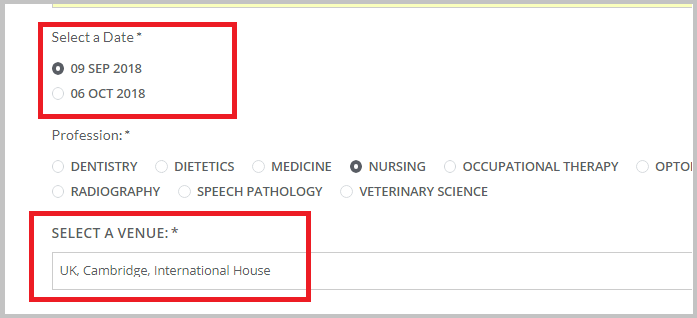
It isn’t always clear however this is the date that you are choosing to book your test for. Be sure to select the correct options.
Finally at the end of the page you will be required to accept the Terms and Conditions before continuing.
If the form has been completed successfully you will see the following message.
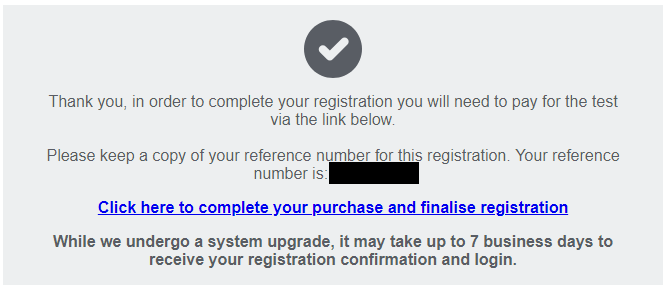
At this point, take a note of your reference number. We have blocked out ours above however you will be provided with a 9-digit personal reference code.
Now click the blue test to complete the registration.
Step 3
Complete payment
Recently the OET exam board has changed this part of the process however it remains relatively simple. You will be provided with a button to add ‘4-sub tests’ to your cart.
This means you will adding the four tests you are taking (reading, writing, listening and speaking) to be purchased. Follow the simple instructions on the page and then go to ‘View cart’ near the top of the page.
Here, you will see a summary of your order.
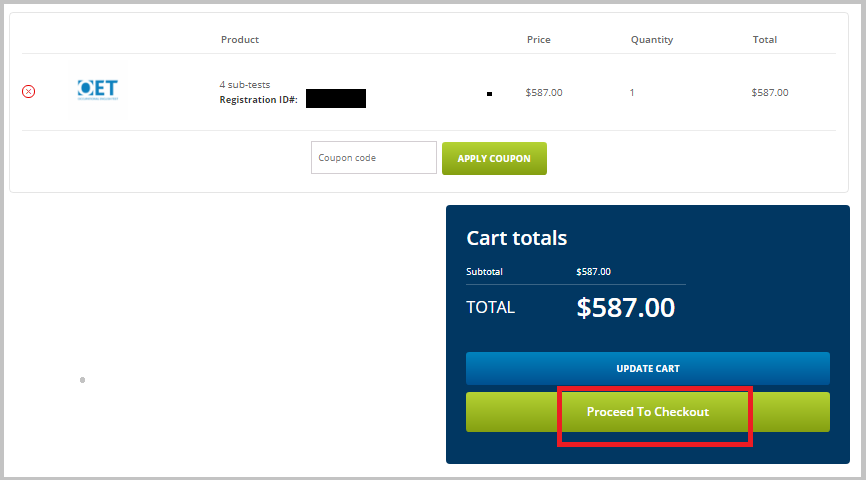
One more step to go!
Complete your billing information, enter your credit card details and then take a few minutes to double-check your order.
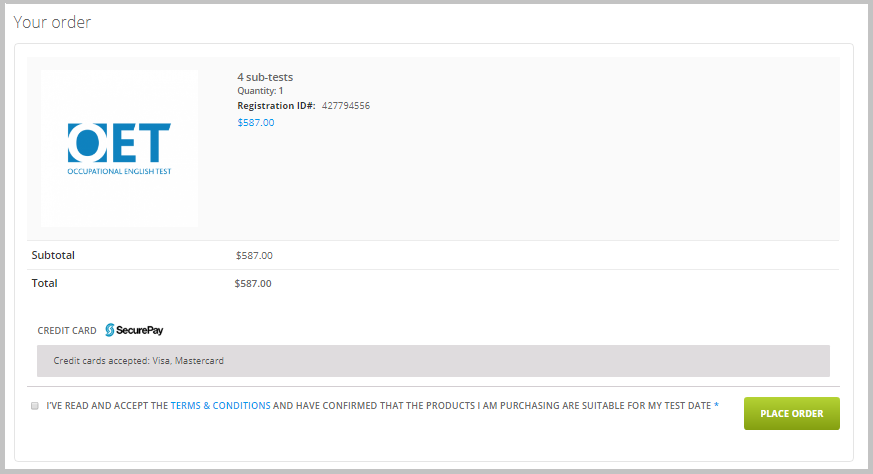
Agree to the terms and conditions and finally – you’re done!
You will see a confirmation message that states that your payment has been approved.
After you have ordered…
Check again and relax
Congratulations, you’ve booked your test! You are officially now going to take the OET exam!
One final step… to double-check your details are correct.
NOTE: You will receive confirmation of your order however there are often delays in when this is received. It may sometimes take 48 hours or longer to receive confirmation.
If any of your details are incorrect you can contact OET by submitting a request.
Have you already applied for your OET exam? How did you find the application process? Any tips to pass on to fellow students?
We’d love to hear from you. Let us know your thoughts in the comments box below.

